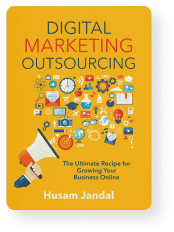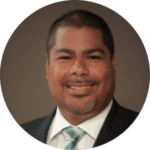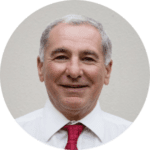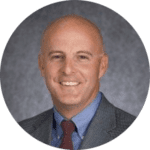![]() UTM tracking makes it easier to analyze what’s guiding visitors to your website, so you can hone in on what’s really driving results and level up your digital marketing campaigns. Plus, it works with analytics tools you’re probably already using and doesn’t cost anything to implement beyond the time it takes you to learn how to use UTM codes effectively. Give me a few minutes and I’ll walk you through the basics.
UTM tracking makes it easier to analyze what’s guiding visitors to your website, so you can hone in on what’s really driving results and level up your digital marketing campaigns. Plus, it works with analytics tools you’re probably already using and doesn’t cost anything to implement beyond the time it takes you to learn how to use UTM codes effectively. Give me a few minutes and I’ll walk you through the basics.
A Quick-and-Simple Overview of UTM Codes
UTM codes are a string of additional “notes” that go on the end of a URL to make it easy to identify where that link was and why you placed it. Here’s an example of what one looks like:
https://yoursite.com?utm_source=facebook&utm_medium=social&utm_campaign=blackfriday
Even if you don’t know anything about UTM parameters yet, you can probably tell anything after the question mark is the UTM code and pull out key bits of information. If this was a real link, it would have been posted to Facebook and related to a Black Friday campaign.
What Does UTM Mean?
UTM is short for Urchin Tracking Module. Urchin was a software company that launched in the late 1990s. Its keystone product was a web statistics analysis program under the same name that became so well-known that Google picked it up in 2005 and used it as the precursor to Google Analytics. Despite the transformation, UTM remains part of the marketing vernacular today.
How Are UTM Codes Different Than What I Get from Google Analytics?
You may be thinking, “But Google Analytics already gives me traffic sources, including a full breakdown of social media platforms. So how is this any different?”
Well, let’s say your company has great engagement on Facebook, and you routinely offer followers the opportunity to book a free consultation with your company. You’ve linked your booking page as your call-to-action (CTA) button, it’s listed in your Offers, it shows up in your event descriptions, and you share it in both your paid and non-paid posts.
Google Analytics is smart enough to tell you how much traffic your booking page is getting from Facebook, but it can’t tell you which of those identical links someone clicked on. That means you might keep pouring energy and money into something like paid posts when, really, it’s your unpaid posts or CTA button that’s getting people to your page.
What Kind of UTM Parameters Can I Track?
You can track five standard types of parameters with UTM codes, but you won’t use them all every time.
- Campaign Source: The source parameter is used to denote the platform or vendor the traffic is originating from. Examples include Google, Facebook, and Newsletter.
- Campaign Medium: The medium parameter denotes the marketing channel the traffic is originating from. Examples include pay-per-click (PPC), social, and email.
- Campaign Term: The term parameter is usually only used with your paid ad campaigns through platforms like Google and denotes the keyword used.
- Campaign Content: When two links with the same source need to be differentiated, you can use the content parameter. This is helpful in situations like the Facebook example given earlier or when you’re A/B testing. Some marketing professionals will also denote a customer persona in the campaign content parameter.
- Campaign Name: The campaign name parameter is used to help group your promotions. You might name campaigns after a promotion you’re running, such as ‘blackfriday.’
It is possible to create custom UTM parameters as well, but the five listed above are widely recognized and suit the needs of most marketers.
You may find it helpful to create a list of the different UTM parameters and variables you might use for each before you start working with them. That way, you can standardize your naming structure for more straightforward tracking as you go. Also, consider whether you’ll use underscores or dashes in your names (holiday-sale-21 vs holiday_sale_21) and how you’ll identify sources (facebook vs FB vs Facebook.com). The more organized you are to start, the cleaner your data will be when you’re looking at analytics reports later.
Lastly, remember that anyone and everyone can see your UTM tracking code, so it’s best to work with neutral terms as much as possible.
How to Create UTM Codes
![]()
Creating UTM codes isn’t difficult once you get the hang of it, but, thankfully, you don’t have to create them manually. You can use a UTM builder instead. For example, the Google Campaign URL Builder is a free tool anyone can use. You simply add your base URL, plug your parameter names in, and Google creates the full string for you. If you’re working with a social media tool such as Buffer or Hootsuite, you can use their native builder as well.
How to Use UTM Codes and Parameters in Your Social Media Links
You can use UTM tags on just about any link aside from those on your website. So whether you’re posting on a social media platform, tracking ads, or guest blogging and tracking referral links, the process is the same.
Where Should I Use UTM Codes on Social Media?
Google Analytics will already tell you if a visitor came from social media and identify whether the person was from Twitter, LinkedIn, Facebook, or any other platform. However, what it can’t tell you is which link is getting clicks unless you’re feeding it that information. Consider using UTM codes on your:
- Profiles/ Bios
- Social Media Posts
- Paid Posts and Ads
- CTA Buttons
Which UTM Parameters Should I Use for Social Media Links?
With social media, you’ll be focused more on campaign source, campaign medium, and campaign name.
- Source: Use the platform’s name (Twitter, Facebook, LinkedIn, etc.) as your source.
- Medium: For the sake of simplicity, you’ll probably always set your medium as “social.”
- Campaign Name: The campaign name might be a little tricker, so here’s where defining your structure ahead of time will come in handy. Let’s say, for example, you have several brands or people sharing links to your website in their bio. You may want to use the profile handle as the campaign name. If it’s a sale, you may want to include sale name and date indicators in your name. Or, maybe you regularly share product tips in your posts. You might use the campaign name of “tips” or be more specific and call it “product_name_tips.” Consistency is key.
Using UTM Codes in Google Analytics
Once you start placing links with UTM codes around the net, Google Analytics will automatically pick up the information and report it back to you. You don’t need to take any additional steps to help it understand the data. Just head over to your Analytics page and look for the Acquisition section.
Analytics refers to the parameters you set as dimensions and allows you to sort and filter by them in a variety of reports.
Analyzing Data from Your UTM Parameters
Let’s say you want to analyze the success of a specific campaign, such as your Black Friday Sale, and you’ve consistently used the campaign name “black_friday_21” on every related link you’ve shared. You’ll simply go to Acquisition, then Campaigns, and All Campaigns. You’ll see “black_friday_21” in the list along with all related data, including sessions, new users, bounce rate, and more.
You can also click into the specific campaign to see information on sources and mediums from that same campaign. At last—you can literally see which of your marketing efforts is truly sending visitors to your site across platforms and even within a platform!
You’ll find this is especially helpful with Google Ads/ CPC as well. Not only will you see which keywords are bringing people to your page, but you can also distinguish between individual ads and identify which of your efforts is producing conversions based on the campaign’s URL too.
Conversion Goals and Calculating ROI
![]()
Seeing the marketing metrics is one thing, but the real magic with UTM codes is that you can use the data to set targets, measure success, and refine your approach over time.
What Kind of Conversion Goals Should I Set?
A conversion goal can be any kind of trackable action. Depending on your industry, business, and overall goals, you may set goals related to:
- Completing a Purchase
- Filling Out a Contact Form
- Calling Your Sales Phone Number (requires call tracking technology)
- Downloading a Guide
- Watching a Video
- Requesting a Quote or Demo
How Do I Calculate the ROI of a Conversion Goal?
There are many ways to calculate the ROI of a conversion goal. Absolute ROI is one of the most common and simply involves identifying the cost of an activity compared to the value you’re receiving from it.
Let’s say your goal is to get quote requests, and 100 percent of the people who request quotes become customers with an average lifetime value of $2,500. You spend $100 developing some social media posts for Facebook. Ten people click your link and see your quote offer, but only one views it and becomes a customer. Your ROI is through the roof. You’ve generated $2,500 from a $100 investment or a 2,400 percent increase.
On the flip side, you also do some boosted posts. Your base cost is $100 for assets, and you pay $500 in boosting fees, then get 200 visitors to your page, of which 20 get the quote and become customers. That’s $50,000 your company earned from a $600 investment. The ROI is over 8,200 percent.
Clearly, both strategies pay off in this example, but boosting your posts pays off more. If this were a real example, you’d probably want to do a whole lot more boosted posts. In reality, however, you’ll see different conversion rates from one link to the next, plus will have more variance in cost, and, unfortunately, won’t likely have a 20 percent marketing conversion rate, let alone a 100 percent sales conversion rate.
Regardless of what numbers you have, in the end, your analysis will provide you with the info you need to make data-driven decisions that exponentially improve your marketing campaigns’ effectiveness. Not bad for throwing a string of words at the end of a URL.
Get Help Leveling Up Your Digital Marketing
UTM tracking is just one of the many strategies I implement for my clients as a seasoned business and digital marketing consultant. If your company is eager to gain ground, but you’re not sure where to start, please contact me for a complimentary consultation.