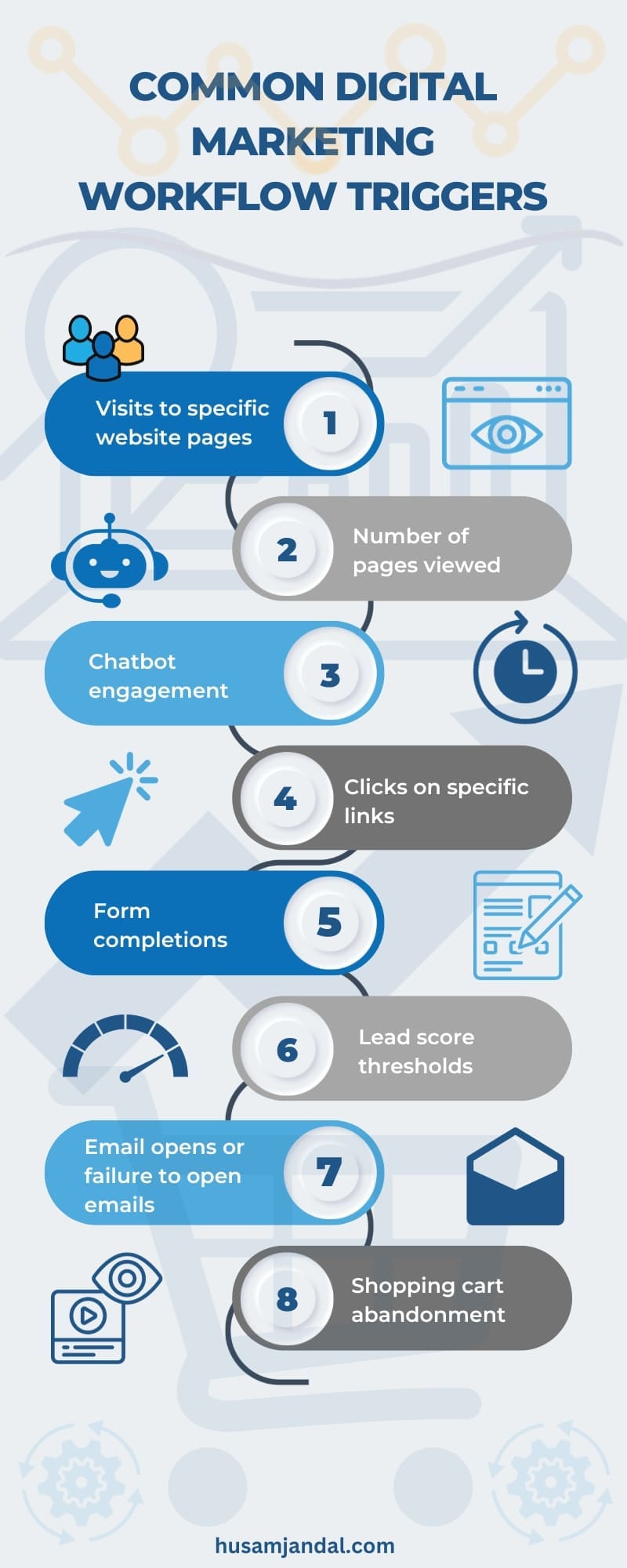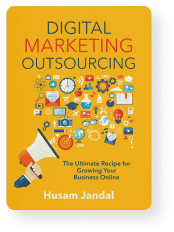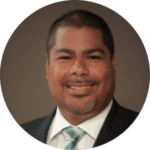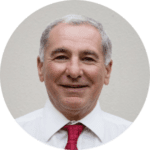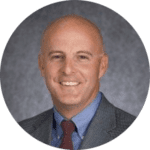At a certain point, almost all digital marketing teams turn their focus inward. They know what they’re doing and how to do it, but they want to do it better and faster. This is when marketing automation strategies come in.
At a certain point, almost all digital marketing teams turn their focus inward. They know what they’re doing and how to do it, but they want to do it better and faster. This is when marketing automation strategies come in.
However, the technology that empowers marketing teams is growing in leaps and bounds. There are now around 10,000 marketing automation solutions, a 24 percent increase over the past two years, University of Hamburg (UH) research shows. Companies are investing more than a quarter of their marketing budgets on automation, and 69 percent of industries are increasing adoption. It’s not always easy to know where to start, which technology to leverage, or what will provide the biggest payoff. I’ll walk you through some of the best ways to boost efficiency through automation below.
What is Digital Marketing Automation?
Digital marketing automation is the process of leveraging software to handle routine or repetitive tasks. It’s often associated with artificial intelligence (AI). However, automation software only works with the data you give it. It doesn’t necessarily try to emulate human behavior or “understand” the data like AI does, though some AI also automates processes.
The Benefits of Effective Digital Marketing Automation
Marketing efficiency is a big draw for most brands. A typical marketer saves 25 hours per week through automation, Zapier reports. As a result, 45 percent report less burnout.
Performance increases with automation, too. For instance, data management performance increases by 57 percent on average, per UH. Two in five say automating tasks in this area benefits their business more than any other area.
Furthermore, effective marketers are 46 percent more likely to use automation in their roles, according to HubSpot.
7 Digital Marketing Automation Strategies to Double Your Efficiency
At least 30 percent of tasks in 60 percent of jobs can be automated, McKinsey reports. Digital marketing is no exception. Just about anything that marketers do repetitively can be automated. We’ll review a few tasks that provide the most significant efficiency boosts when automated below.
Strategy 1: Using a CRM to Improve Marketing and Sales Alignment
A customer relationship management (CRM) platform is more than just a place to store your customer data. It’s a shared space and single source of truth that can bring your marketing and sales team into alignment, which means you’ll close more sales and work more efficiently.
A few things your team may want to discuss automating include:
- Automatically adding lead data to your CRM when a lead completes an online form, then routing the lead to the right sales rep.
- Pulling in data from external sources to show sales teams when and how customers are engaging with the brand. For instance, when they were last on the website and which pages they visited, or which emails were opened. This will help reps tailor their discussions and save time.
- Have the marketing team develop email templates and assets that sales reps can send quickly with minimal editing.
- Send email surveys to customers and prospects after an interaction to gain insights into satisfaction and identify opportunities for improvement.
Strategy 2: Scoring Leads to Improve Focus
Lead scoring is the process of assigning values to leads to help gauge their interest and viability so you can easily see which leads deserve more of your time and how to prioritize them.
For instance, your marketing automation tool might assign points based on actions, such as giving a lead 20 points for completing an online form, ten points for clicking an email, or one point for opening it. You can also add points based on details added to CRM. For example, maybe your company wants to focus more on large accounts or a specific geographic area.
Lead scoring tools may also allow you to deduct points automatically. For instance, you may want to reduce points if someone unsubscribes from your emails.
You can include a lead’s score in your CRM so sales reps can leverage it to prioritize their calls. It can also be used to turn up the volume on marketing for specific leads or turn it down as needed.
Strategy 3: Automating the Lead Follow-Up Process
It’s crucial to respond to leads quickly because it increases the odds that you’ll connect with the lead and close a sale. This is why automating lead assignment in your CRM is essential, as we discussed in the first strategy. However, you can also automate many other aspects of the lead follow-up process. For instance, you might automate emails after a call is logged or when the lead doesn’t answer. You can also automate a series of emails from the sales rep for everyday situations, such as asking the lead to book a demo or to confirm receipt of a proposal.
Strategy 4: Segmenting Email Lists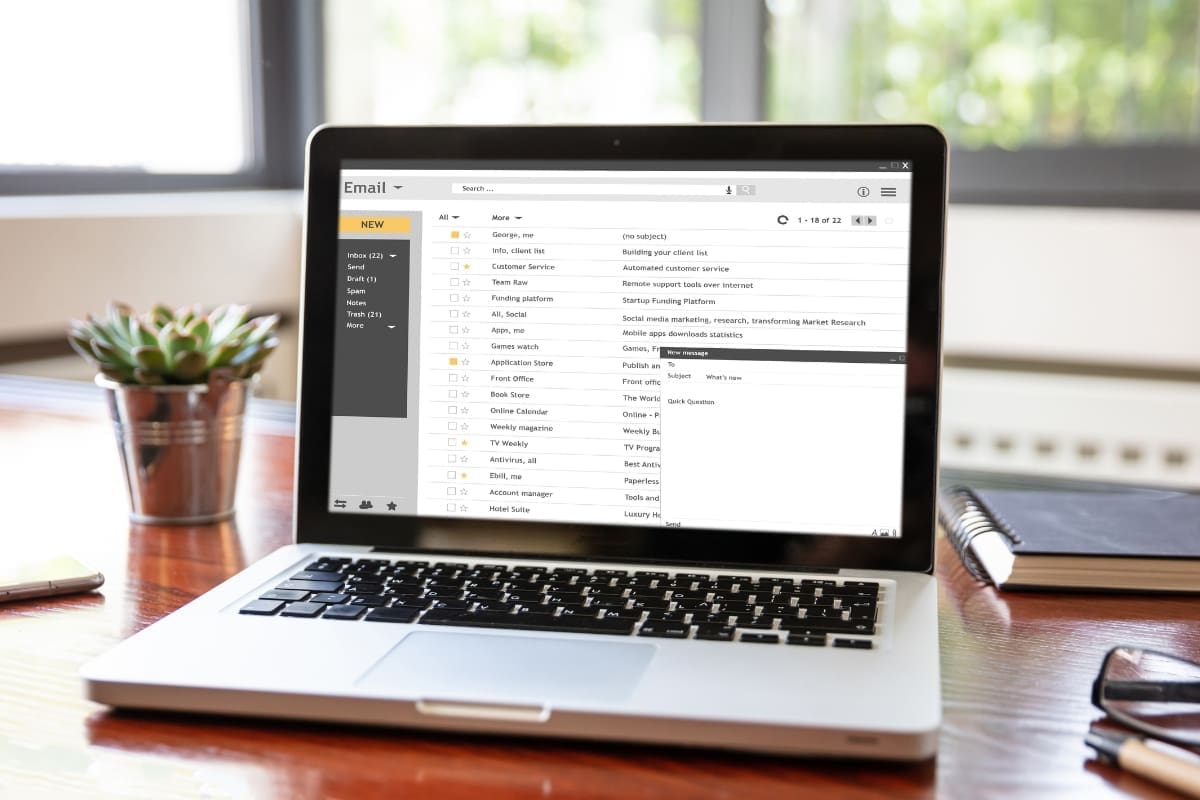
A strong email marketing automation strategy will make your campaigns exponentially more effective. This begins with quality segmentation to ensure your audience is receiving emails that are relevant to them. Consider segmenting by:
- Product
- Service
- Persona
- Age of account
- Location
- Previous behavior
- And more
Strategy 5: Setting Up Workflows to Respond to Customer Actions
People often think of automation as an instantaneous thing. You tell the software to do something, and it does it. In reality, automation can carry out a series of tasks. This is referred to as a workflow.
Your marketing automation workflow will require a trigger to set it in motion, so it’s sometimes referred to as “trigger marketing.” You can create workflows around any triggering event your CRM or marketing software recognizes and define which tasks or actions you want to occur after the trigger is recognized. You can also use CRM data to further segment workflows. You can think of workflow triggers and segmentation as “if, then” statements.
Common Digital Marketing Workflow Triggers
- Visits to specific website pages
- Number of pages viewed
- Chatbot engagement
- Clicks on specific links
- Form completions
- Lead score thresholds
- Email opens or failure to open emails
- Shopping cart abandonment
Common Digital Marketing Workflow Actions
- Send an email or a sequence of emails
- Add to a list
- Assign to a sales rep
- Tag the contact
- Update CRM data
- Start an internal ticket or notify someone internally
- Do nothing for a set period
Examples of Digital Marketing Workflows
- If a guide or report is requested via a website form, then send the asset via email.
- If a product page is viewed by someone in your CRM, then send them the latest offer via email.
- If a lead views pricing information, then notify the assigned sales rep via email and create a task in CRM for follow-up.
Strategy 6: Personalizing Content
More than two-thirds of businesses viewed as performance leaders leverage high personalization tactics involving person-specific deep data on all or most channels, Adobe reports. However, personalizing content becomes much more difficult once your business reaches a certain size. Developing a marketing automation content strategy makes it easier to scale.
Many businesses start with automated personalization in email. This is relatively simple. You can use placeholders or tags so that data such as the customer’s name and company appear in the message. You can also leverage dynamic content to showcase products your customer might be interested in based on their purchase history.
Similar strategies can be leveraged on your website. For instance, you can tailor pages in real-time based on a buyer persona, location, and other details. If you’ve ever shopped on some of the larger websites, you’ve probably been greeted with products you’ve recently viewed and a message that says, “Hi, (Name)! Pick up where you left off.” This approach can be tailored for many brands and industries.
Strategy 7: Simplifying Analytics and Reporting
Overall, 95 percent of brands say automating their marketing reporting is important to them, Adobe surveys show. It’s worth a 42 percent performance boost, too, per UH. Let’s review what it looks like in practice.
Marketing Attribution Automation
As you optimize your digital marketing initiatives, you let go of what isn’t working and ramp up efforts that are. Knowing where your customers come from and which traits people who convert share is a major component of this.
It’s comparatively easy to identify and log the “first touch” or the first time someone engages with a brand online. For instance, you can use UTM codes to pinpoint the source of a lead down to the exact campaign and link clicked. You can also view aggregate data in a program like Google Analytics.
But we know that people in the real world don’t usually convert on the first touch. There’s usually a customer journey with lots of stops. Your real-world customer may land on your website after running a Google search for general information, come back later to look at products, request more information from a chatbot or agent, and eventually purchase online or at your brick-and-mortar location.
Automation is the only way to reasonably perform multi-channel attribution, aggregate the data, and examine it in different ways to see what’s working.
Social Media Reporting Automation
Whether your brand leverages social media for content marketing, paid advertising, or both, it’s crucial to be able to assess whether your investments are paying off and ensure your budget is being allocated appropriately. Each platform automatically generates reports related to these things for you. However, you can use an aggregator tool to pull the data from each network and view it in one place, too.
SEO Reporting Automation
Search engine optimization (SEO) reports are invaluable tools to help you strategize, identify opportunities, and measure success. However, it’s unrealistic to manually go through every page on your website, let alone analyze all competitor sites, to create all the reports you need.
There are many SEO automation tools, and each shines in its own way. Depending on the program you use, you can quickly assess:
- How many high-quality backlinks your site has, and which sites are linking.
- How many keywords your site lands on the first page of Google for, and which ones.
- Your domain authority.
- Factors that impact your SEO, such as broken links, and where they are on your site.
Email Marketing Reporting Automation
Most email marketing platforms include some degree of reporting automation. For instance, you can typically send a campaign and then view your bounce, open, and click rates. You can also usually view revenue generated and subscriber counts over time.
However, once you begin automating a lot of emails via workflows, it’s easy to forget to check the performance of individual campaigns. If you’re at this stage, it’s beneficial to set up a custom dashboard or have your email tool aggregate the data and email it to you on a recurring basis.
Sales Reporting Automation
Sales may be distinct from marketing, but marketing departments must know what’s happening with sales to allocate resources effectively. Your marketing team may already have access to sales data from your CRM or other tools. If not, see if it’s available through your current martech stack and whether you can automatically generate and send reports to decision-makers.
If your business has sales data from multiple sources, explore aggregator tools that will provide all sales data in one place.
Pitfalls to Avoid When Using Marketing Automation
While marketing automation software offers significant benefits, it can fall short when not implemented with a clear strategy. One of the most common pitfalls is over-relying on automation tools without refining your marketing message or understanding the full customer journey. Automation helps streamline marketing tasks, but it won’t fix a weak strategy or poor targeting.
Another issue is using marketing automation software without proper segmentation. If you send the same email campaigns or SMS marketing messages to everyone in your CRM software, you risk damaging engagement rather than nurturing it. Successful marketing automation depends on delivering relevant content that aligns with each lead’s position in the sales funnel.
Additionally, investing in tools you don’t fully utilize is a frequent mistake. Many marketing automation platforms offer robust automation features like workflow automation, lead generation tracking, and dynamic email personalization. However, marketers often use only a small percentage of what the software can do. To avoid this, ensure your team is trained and your automation platform is configured to match your marketing strategies and business goals.
Lastly, be cautious of automation tools that don’t integrate well with your existing stack. Using disconnected marketing automation systems can lead to data silos, inconsistent reporting, and a fragmented customer experience—undermining your efforts to optimize your marketing.
By staying focused on strategy and execution, you can use marketing automation effectively to elevate your marketing efforts and improve results across all channels.
Get Help Implementing and Improving Your Marketing Automation Strategies
While you can strengthen your marketing results and boost efficiency by automating one process at a time, it’s better to take a holistic approach and consider all the things you might automate, then develop a roadmap. This will ensure you choose the right tools and that all your automated processes leverage the same logic. It’ll also give you time to onboard the team to ensure they follow best practices with data and understand what happens when they complete specific actions.
As a digital marketing consultant, I thoroughly enjoy showing my clients all the different ways they can save time, boost results, and eliminate errors through marketing automation. If you’d like help automating your marketing processes or want to improve your existing setup, please contact me for a complimentary consultation.